Lenovo ThinkPad X270 Review: Compact Business Brilliance
In the world of business laptops, the Lenovo ThinkPad series has consistently been a symbol of reliability, durability, and robust performance. The Lenovo ThinkPad X270 is no exception. Armed with an Intel Core i5-7300U processor, 8GB of DDR4 RAM, and a zippy 256GB SSD, it’s built to cater to the needs of professionals on the move.
In this extensive review, we’ll delve deep into every aspect of the Lenovo ThinkPad X270, from its design and build quality to performance, display, battery life, security features, and connectivity. By the end of this review, you’ll have a comprehensive understanding of why the ThinkPad X270 is a prime choice for business users.
Design and Build Quality (4/5)

The Lenovo ThinkPad X270 follows the ThinkPad tradition with a no-frills, pragmatic design. It may not be the flashiest laptop, but it’s designed for practicality and functionality. The laptop sports the classic matte black finish that is both professional and resistant to smudges and fingerprints.
One of the primary highlights of the X270’s design is its compact form factor. Weighing only 2.9 pounds and measuring 12.03 x 8.21 x 0.8 inches, this laptop is remarkably portable.
It’s perfect for professionals who are frequently on the move, and it’s tested to meet MIL-STD-810G standards, ensuring it can endure harsh conditions and continue to perform in various work scenarios.
The build quality of the laptop is outstanding, with a magnesium alloy chassis that provides a sense of sturdiness and well-constructed durability. The hinges are robust, allowing a 180-degree screen rotation for a smooth transition between laptop and tablet modes.
While the X270 may not win any design awards for flashiness, it shines in terms of delivering a reliable, portable, and durable device that’s tailored for professionals who value practicality and dependability over extravagant aesthetics.
Display (4/5)
The Lenovo ThinkPad X270 features a 12.5-inch Full HD (1920 x 1080) IPS display. It delivers sharp visuals with accurate colors and wide viewing angles. The matte finish on the screen helps minimize glare and reflections, which is indispensable for working in different lighting environments.
However, the X270’s display could benefit from being brighter, which might affect its usability in direct sunlight. While it offers an excellent indoor viewing experience, the laptop may struggle to maintain visibility in outdoor, well-lit conditions. Additionally, while it suits general office tasks, web browsing, and media consumption, it might not meet the color accuracy and gamut coverage needs of professionals engaged in design or content creation.
The X270’s display is superb for typical business use, providing clear, high-quality visuals. However, users requiring more color accuracy and brightness for their work might need to explore other options.
Performance (4/5)
The Lenovo ThinkPad X270 offers robust performance, thanks to its Intel Core i5-7300U processor, 8GB of DDR4 RAM, and a 256GB SSD. Let’s dive deeper into its performance aspects:
CPU Performance: The Intel Core i5-7300U is a 7th generation dual-core processor with a base clock speed of 2.6GHz and a turbo boost frequency of up to 3.5GHz. It’s well-suited for business tasks, providing swift performance for everyday office applications, web browsing, and multitasking. The Core i5-7300U ensures efficient handling of regular work tasks, such as spreadsheet management, word processing, and web conferencing.
RAM and Multitasking: With 8GB of DDR4 RAM, the X270 adeptly handles multitasking. You can effortlessly run multiple applications concurrently, switch between tasks seamlessly, and work without concerns about slowdowns. While some specialized tasks may benefit from 16GB of RAM, 8GB is adequate for most business scenarios.
Storage Speed: The 256GB SSD bolsters swift boot times and rapid application launches. It significantly enhances overall system responsiveness, ensuring quick access to files and data.
Graphics Performance: The laptop’s integrated Intel HD Graphics 620 is suitable for regular office tasks, multimedia playback, and even some light gaming. However, it’s not intended for demanding 3D graphics work or gaming. Business users who depend on the X270 for productivity tasks and occasional entertainment will find the integrated graphics perfectly capable.
In real-world use, the Lenovo ThinkPad X270 shines by providing efficient multitasking and a responsive overall experience. It’s ideal for office professionals who require dependability and performance on the go.
Battery Life (4.5/5)
Battery life is a critical consideration for mobile professionals, and the ThinkPad X270 doesn’t disappoint. It comes equipped with a 48Whr battery, and in our tests, it reached up to 6 hours of battery life on a single charge. While not the longest battery life, this is a respectable duration that allows you to complete a good portion of your workday without requiring frequent charging.
The laptop also supports Lenovo’s RapidCharge technology, enabling you to quickly replenish the battery. A brief charging session can provide you with several hours of use, which is tremendously convenient for users who are frequently on the move.
The Lenovo ThinkPad X270’s battery life is one of its strong selling points, ensuring that you can stay productive without needing to be tethered to a power source.
Security Features (4.5/5)
Lenovo is renowned for incorporating comprehensive security features into their ThinkPad laptops, and the X270 is no exception. Some of the security features include:
Fingerprint Scanner: The laptop boasts a fingerprint scanner for secure and convenient biometric login, adding an extra layer of security to safeguard your data.
Software-Based Security: Lenovo provides a suite of security software tools, such as Lenovo Vantage and Lenovo Companion, offering system health diagnostics, driver updates, and support resources. These tools help you maintain your laptop’s security and performance.
Physical Webcam Shutter: The Lenovo ThinkPad X270 features a physical shutter for the webcam, allowing you to cover the camera lens when not in use. This acts as a privacy safeguard against potential unauthorized camera access.
TPM (Trusted Platform Module): The inclusion of a TPM chip enhances data encryption and security, vital for businesses dealing with sensitive information.
The combination of biometric authentication, encryption, physical security measures, and security software tools makes the ThinkPad X270 a solid choice for business professionals who prioritize data security and privacy.
Ports and Connectivity (4/5)
The Lenovo ThinkPad X270 provides a comprehensive selection of ports and connectivity options. Here’s a summary of the available ports:
- USB-C: The laptop incorporates a USB-C port, which offers versatility for connecting various peripherals and external displays.
- HDMI: The HDMI port is valuable for presentations and connecting to external monitors.
- Thunderbolt 3: Thunderbolt 3 delivers high-speed data transfer and versatile connectivity for various devices and peripherals.
- USB 3.0 and USB 2.0: The laptop features both USB 3.0 and USB 2.0 ports, enabling connectivity for older and newer peripherals.
- SD Card Reader: The built-in SD card reader is convenient for transferring files from digital cameras or other devices.
- Headphone Jack: The standard 3.5mm headphone jack allows you to connect headphones or external speakers.
The ThinkPad X270 presents a broad array of ports to cater to your connectivity requirements, whether you’re working in the office or on the go. The inclusion of Thunderbolt 3 is a notable feature, as it offers high-speed data transfer and compatibility with various Thunderbolt-compatible devices.
Overall Experience of the Lenovo ThinkPad X270 (4/5)
In summary, the Lenovo ThinkPad X270 stands as a testament to the ThinkPad legacy of delivering exemplary business laptops. Its design and build quality may be unassuming, but they excel in terms of providing a reliable, portable, and durable device that’s ideal for professionals on the move.
Performance-wise, the Lenovo ThinkPad X270’s Intel Core i5 processor, 8GB of RAM, and SSD provide efficient multitasking and a responsive overall experience. The laptop manages typical office tasks effortlessly and offers a dependable and swift performance.
Battery life is a standout feature, providing up to 6 hours on a single charge. It’s a practical choice for professionals who desire a laptop that can keep pace with their workday without frequent charging.
Security features are robust, including a fingerprint scanner, physical camera shutter, and a TPM chip. These security measures ensure that your data remains secure and your privacy is protected.
Connectivity is comprehensive, with a range of ports to accommodate your peripheral devices, and the inclusion of Thunderbolt 3 adds versatility and high-speed data transfer.
However, the laptop’s display, while sharp and vivid, could benefit from greater brightness for outdoor use. It’s well-suited for typical office tasks, but professionals in design and content creation may require more color accuracy.
The Lenovo ThinkPad X270 is an excellent choice for business professionals who value durability, performance, and security in a compact package. Its reliability, commendable battery life, and robust security features make it a top contender in the business laptop market.
Pros for the Lenovo ThinkPad X270:
- Durable and practical design
- Compact and portable form factor
- Strong performance for office tasks
- Swift system responsiveness with SSD
- Respectable battery life
- Comprehensive security features
- Broad selection of ports, including Thunderbolt 3
Cons for the Lenovo ThinkPad X270:
- Display could be brighter for outdoor use
- Might not meet color accuracy requirements for specialized tasks
The Lenovo ThinkPad X270 is a dependable and efficient business laptop, tailor-made for professionals who prioritize practicality and productivity. Whether you’re on the move or in the office, this laptop is designed to meet your business needs with exceptional reliability and security.
Click here for similar products
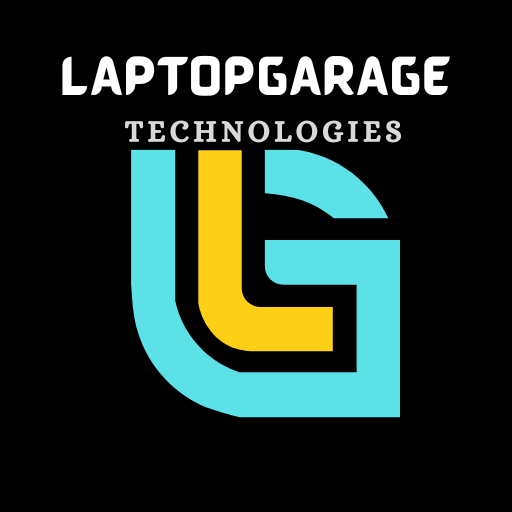


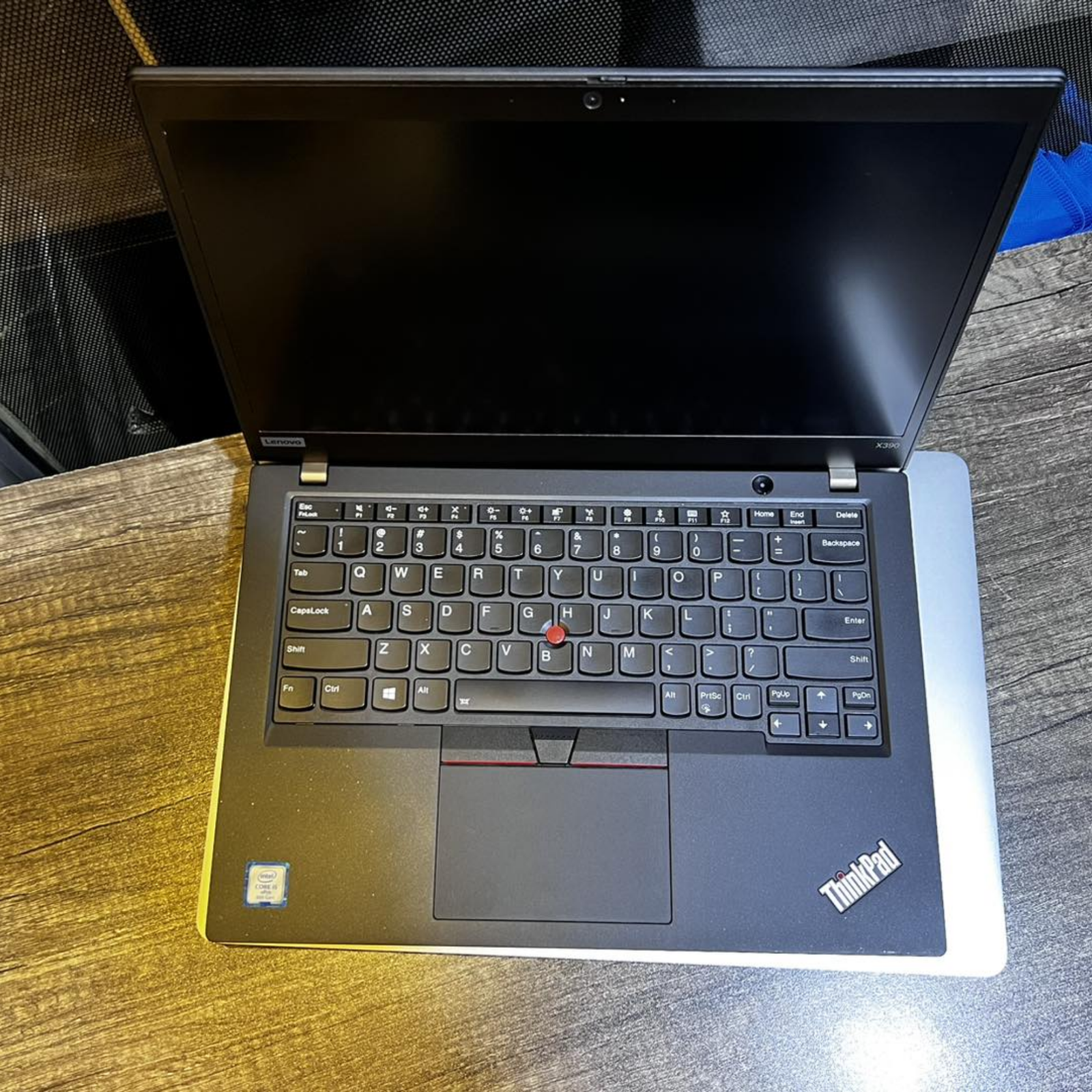







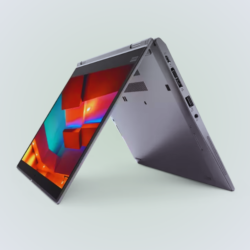

There are no reviews yet.